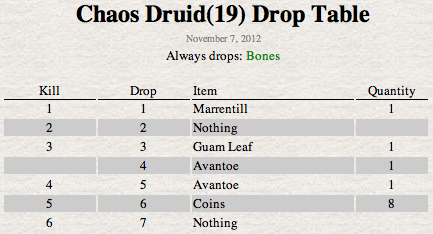
About the Drop Tables
The drop tables will be used to update the Monster Data Base with accurate information. The drop table results will be final when at least 20,000+ kills of a given monster have been recorded.
The Goblin(7) page was the first page created, but currently the Chaos Druid(19) contains the most amount of information.
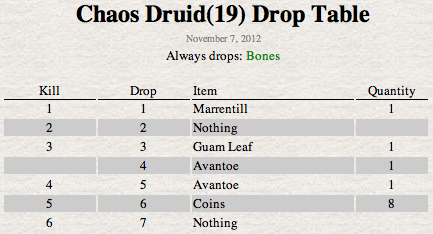
Drop Table: A listing of each drop from a kill. If the kill column is blank then the kill generated more than one type of item. If the name of a dropped item is in red, then that is the last drop for a given run.
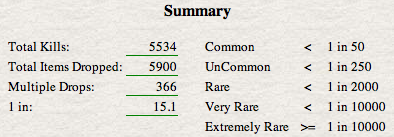
Summary: This shows the total number of kills, the total number of items dropped from all the kills, how many of the kills dropped multiple items and the drop rate for a multiple items dropped. Also shown is the criteria that I use to determine if something is a common drop, uncommon drop, rare drop, very rare drop or an extremely rare drop. These rates are adjusted as more information is obtained.
Example:
An item with a 1 in 2.5 ( 40 % ) drop rate indicates that the odds favor 1 of that item on average being dropped in 3 kills. If the common drop rate is set at less than 50, then this item is considered a common drop.
An item with a 1 in 56.4 ( 1.77 % ) with the uncommon drop rate set to greater than or equal to 50 and less than 250 would be considered uncommon.
The current rates are:
| Rate | 1 in | Probability | |||||||
| Common | < | 50 | 100.00 % | > | P | > | 2.00 % | You have less than a 100 % chance but greater than a 2 % chance. | |
| UnCommon | < | 250 | 2.00 % | >= | P | > | 0.40 % | ||
| Rare | < | 2,000 | 0.40 % | >= | P | > | 0.05 % | ||
| Very Rare | < | 10,000 | 0.05 % | >= | P | > | 0.01 % | ||
| Extremely Rare | >= | 10,000 | 0.01 % | >= | P | ||||
Multiple Drop Note:
A multiple drop is where more than one item is dropped and the combination is random. This is different than a drop that contains a single item dropped in a quantity of more than one as with coins or runes. Also a drop is multiple if there are different items but the combination is not random as with, a big bone and two normal bones, that are always dropped together.
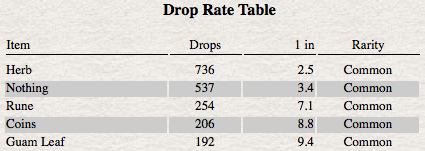
Drop Rate Table: This table lists the type of items dropped both multiple type combinations (as with herbs, runes and gems) and individual, the number of times the item was dropped and the rate they were dropped at ( 1 in ) relative to the total number of kills. When multiple numbers of an item are dropped, such as with coins (the quantity follows the name in parentheses), then the individual drop rates are also listed.
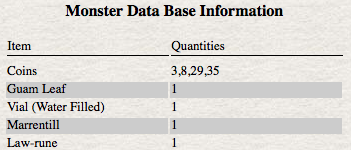
Monster Data Base Information: This table lists the types of unique items dropped and shows the various quantities dropped of that item.
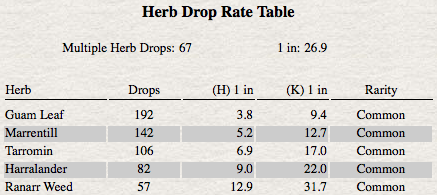
Herb Drop Rate Table: The number of multiple herb drops (2 or more per kill) is shown and the drop rate for multiple herbs. The table above lists the drop rate of a specific herb when a herb is dropped as well as the drop rate for any given kill.
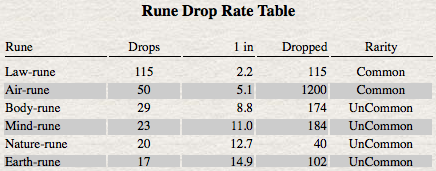
Rune Drop Rate Table: The table above lists the drop rate of a specific rune when a rune is dropped as well as the total number of runes dropped for all the runs.
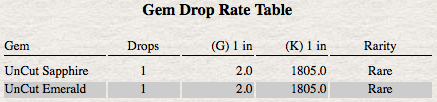
Gem Drop Rate Table: The table above lists the drop rate of a specific gem when a gem is dropped as well as the drop rate for any given kill.
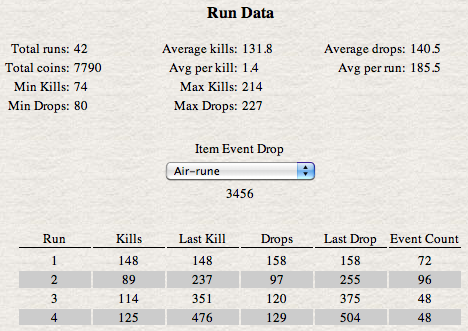
Run Data: This shows the number of runs from the bank to the monster if my inventory gets full, the average number of kills per run, the average number of drops per run, the total number of coins dropped, the average number of coins per kill and the average number of coins dropped per run. The minimum and maximum kills and drops over the recorded runs.
The table above shows information about each run. The number of kills, the kill number of the last drop, the drop count, the drop number of the last drop and the number of times a selected item drop event occurred. The total number of the selected item event drop that occurred for all the runs is shown below the item event drop pop-up menu.
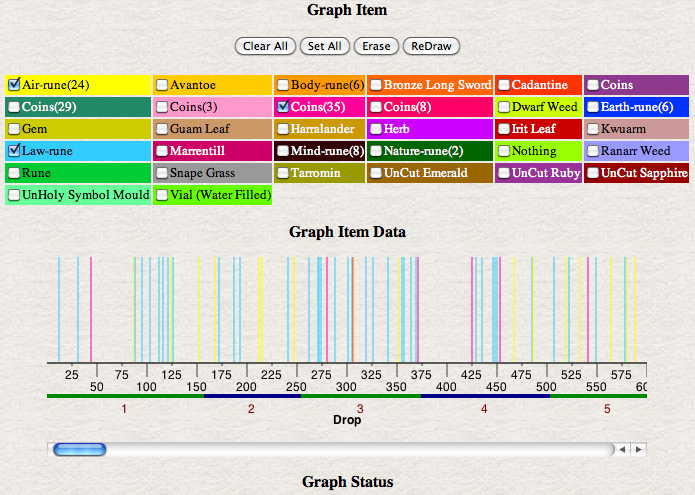
Graph Item: This section allows you to choose what items or groups of items to graph. The check buttons are used to select/unselect the various items or groups of items. When items are dropped in various amounts, then a group button is added as a selection choice such as with the Coins, Gem, Herb or Rune checkboxes. The color of the checkbox is the color of the marker for that item on the graph.
The buttons above the checkboxes function as follows:
| Clear All: | Uncheck all the checkboxes. | |
| Set All: | Check all the checkboxes. | |
| Erase: | Erases the graph. | |
| Redraw: | Redraws the graph. |
Graph Item Data: The graph shows at what drop number a given item occurs. The x axis is 1 pixel per drop. The vertical height is for visibility. Below the drop labels is a two color bar, that shows which drops belong to a run. Below each bar color is the run number.
Graph Status: If the JavaScript code detects a problem with the graphics, it will display a message in this area. Currently if the browser doesn't support the Canvas API or the Canvas Text API a message will appear.
Notes: If this section is present, it will contain information about the drop table data.